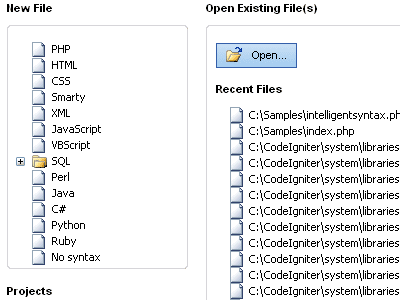AutoHotkey is a free, open-source utility for Windows. With it, you can:
AutoHotkey is a free, open-source utility for Windows. With it, you can:* Automate almost anything by sending keystrokes and mouse clicks. You can write a mouse or keyboard macro by hand or use the macro recorder.
* Create hotkeys for keyboard, joystick, and mouse. Virtually any key, button, or combination can become a hotkey.
* Expand abbreviations as you type them. For example, typing "btw" can automatically produce "by the way".
* Create custom data-entry forms, user interfaces, and menu bars. See GUI for details.
* Remap keys and buttons on your keyboard, joystick, and mouse.
* Respond to signals from hand-held remote controls via the WinLIRC client script.
* Run existing AutoIt v2 scripts and enhance them with new capabilities.
* Convert any script into an EXE file that can be run on computers that don't have AutoHotkey installed.
Getting started might be easier than you think. Check out the quick-start tutorial.
 Features :
Features : * Change the volume, mute, and other settings of any soundcard.
* Make any window transparent, always-on-top, or alter its shape.
* Use a joystick or keyboard as a mouse.
* Monitor your system. For example, close unwanted windows the moment they appear.
* Retrieve and change the clipboard's contents, including file names copied from an Explorer window.
* Disable or override Windows' own shortcut keys such as Win+E and Win+R.
* Alleviate RSI with substitutes for Alt-Tab (using keys, mouse wheel, or buttons).
* Customize the tray icon menu with your own icon, tooltip, menu items, and submenus.
* Display dialog boxes, tooltips, balloon tips, and popup menus to interact with the user.
* Perform scripted actions in response to system shutdown or logoff.
* Detect how long the user has been idle. For example, run CPU intensive tasks only when the user is away.
* Automate game actions by detecting images and pixel colors (this is intended for legitimate uses such as the alleviation of RSI).
* Read, write, and parse text files more easily than in other languages.
* Perform operation(s) upon a set of files that match a wildcard pattern.
* Work with the registry and INI files.
Download Auto HotKeyMore Auto Hotkey Downloads