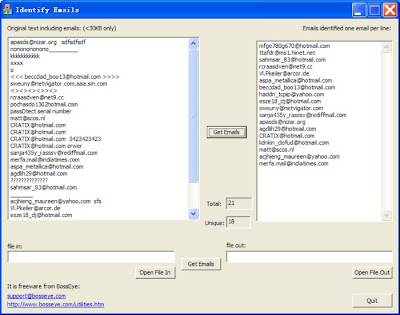Powerful CD and DVD Burning Package
Need a lightweight, powerful and rock-solid burning application that would work with your drive? Small, easy to start, intuitive to use and powerful, featuring all you need- it is DeepBurner.
DeepBurner will be able to solve most of your burning needs: be it burning of Data/Audio/Video CDs, all types of DVDs, composing photo albums and even burning backups. Every operation starts with a simple wizard, thus virtually everyone can use DeepBurner.
There are two versions of DeepBurner - DeepBurner Free and DeepBurner Pro. The first one is intended for home users, while the Pro edition is for advanced and business users.

DeepBurner works on Windows 95/98/2000/NT/ME/XP and is virtually compatible with ANY CD/DVD burner.
DeepBurner FeaturesDeepBurner comes loaded with an extensive list of practical and amazingly valuable features that will totally satisfy your burning needs. These start from compiling your CDs and DVDs in different formats and ending with the creation of fascinating photo albums and rock solid, reliable backups.

* You can easily create and burn regular data CDs/DVDs
* AudioCD recording functionality is included
* Direct disk-to-disk copying is a cinch*
* Quickly build and burn ISO Images
* Burning Video DVDs is no problem*
* Create awesome, personalized photo CD/DVD albums*
* Rest assured with the full-featured backup utility*
* CD/DVD burning from the command line for you pro's*
* Drive and media information utility included*
* Supports IDE/EIDE, USB, SCSI, and Fire Wire CD/DVD writers
* Overburn function
* Buffer underrun technology "Burn-Proof"
* DAO, SAO and TAO Writing methods support
* Support for CD-R / CD-RW / DVD-R / DVD+R / DVD-RW / DVD+RW / DVD-RAM
* Create Multi-session CDs
* Bootable CD/DVD support
* Dynamically adjustable drive buffer size
* High Performance File/Disc Caching
* Supports Long File Name (Joliet) File Systems
* Creates ISO (100% DOS/Windows) compatible data CDs/DVDs
* Supports multiple simultaneous recorders
* Easy to use wizards help you create any type of burning project
* The Autorun Wizard makes it easy to create effective autoruns for your CDs
* You can even easily make your own cover, booklet or case insert
* Multi-language interface, of course
*Available in DeepBurner Pro only.
Download