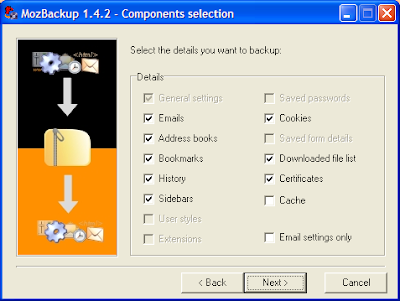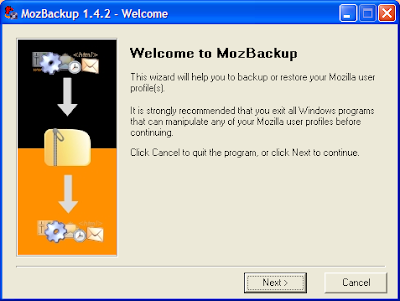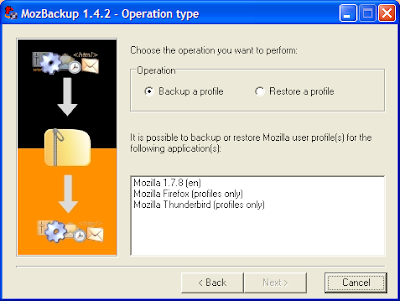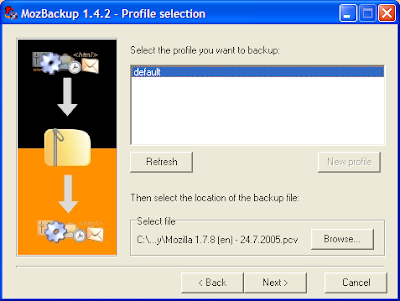Experience the original sights, sounds, and gameplay that made these games classics in the arcade. Every roar and flash is identical to the original. Arcade Classic Arcade Pack includes nine games: Asteroids, PacMan, Frogger, Hexxagon, Pong, Snake, Space Invaders, Tetris, and Tic Tac Toe. The software includes online score-keeping capabilities so you can compete against players worldwide. Arcade Classic Arcade Pack is not supported by advertising, nor does it require registration, and no information is collected from or about users. It is very small and addictive and comes complete with full install and uninstall wizards.
Version 5.0 fixes bugs in Asteroids game, features (M)ute and (P)ause hotkeys, and adds new games--Frogger, Hexxagon, and Tic Tac Toe.
Reduced: 67% of original size [ 762 x 566 ] - Click to view full image

Download Arcade Classic Arcade Pack 5.10
Just a quick reminder about Openwares the previous developer of this software;
Openwares.org is just a a new type of scam site. This site REPACKAGES free and open source software projects and bundles them with malware such as spyware and dialers. Worse still, the owners of Openwares.org have been purposely filling CNET's download.com with fake versions of software, including many P2P file-sharing apps and security / user protection applications such as PeerGuardian and ProtoWall.