CopyToDVD is the ultimate CD and DVD and now Blu-ray backup software and burning software! You can backup DVD movies and videos, music, games, photos and data files in one click!
Archive all your essential data with this “all-in-one” disc-burning suite that combines performance, speed and simplicity!

CopyToDVD provides you with a variety of ways to create CD, DVD or Blu-Ray ( New ), such as Windows shell integration or FileDepot technology. It provides voice notifications to make your burning tasks easy and fun! The program uses a smart data analyser that suggests the best output format (burn audio CD, burn to DVD, burn DVD Video...) according to your needs, and supports all CD and DVD formats.
With CopytoDVD disc backup software, save your files as a hard copy, schedule backups for specific days and time, burn audio files (MP3, Ogg, Vorbis, WMA) to CD to play on any CD Player and more! Developers who want to add our burning SDK to their application are welcome to contact us.
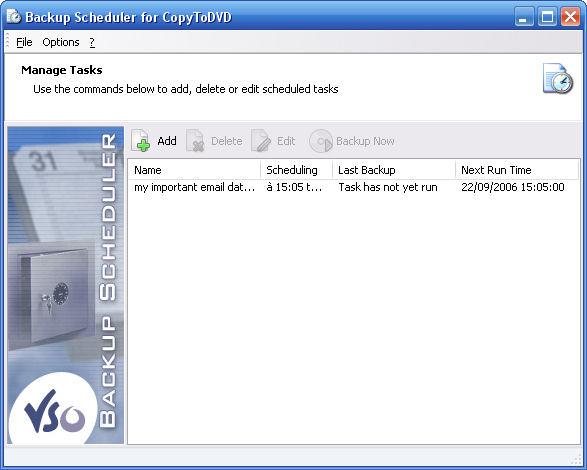
Key Features
* Audio: Create Audio CDs from MP3, WMA, Ogg Vorbis, MusePack and APE file formats.
* Data: Create CDs and DVDs using ISO/Joliet/UDF. Multi session feature allows you to add to your media in stages.
* Video: Create high quality DVD Video backups to be played on your PC or home DVD player. Copy DVD video with high playability.
* Settings: Customize the way you wish to use the software by the large number of settings available.
* Hardware support for CD, DVD, Blu-ray writers.
* CopyToDVD supports all CD,DVD and Blu-ray disc formats (CD-R/RW, DVD-R/RW, DVD+R/RW, DVD-RAM, DVD+R DL, DVD-R DL, BD-R, BD-RE, BD DL).
* burn and create .iso image files in 1 click
* Developers: Add a CD or DVD burning feature to your application using the batch/command line mode of CopyToDVD (complete SDK on request)
* Latest technologies including Double Layer and HD-Burn
* Multilingual support (available languages...)
* Burn DVDShrink projects and more...
* Works with 32 and 64bits edition of Windows XP, Vista, 7
Download







