Jump Lists is a new feature in Windows 7, which provides quick access to frequently and recently accessed files. The Jump Lists menu is automatically populated based on how frequently and how recently items have been used. By default, a standard Jump List contains two categories: Recent items and Pinned items. Here is how to clear the recent items list in Jump Lists.
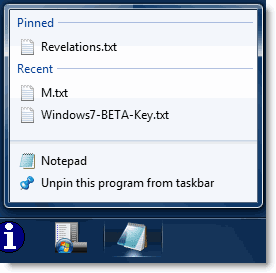
Clearing the recent documents history clears the Jump Lists MRU as well. Use these steps:
Right-click on the Taskbar (Superbar) and choose Properties
In the Start Menu tab, uncheck the following option:
Store and display recently opened items in the Start menu and the taskbar
Click Apply
Re-enable the above option and click OK.
This clears the recent documents history and the Jump Lists MRU. The Pinned items are not cleared.
Note: To remove a single item from Jump List, right-click on the entry and click Remove from this list.



0 comments:
Post a Comment