You can use Windows Photo Gallery to make changes to your pictures. You can improve the exposure and colors, change the composition, and remove red eye—all without using a separate editing program.Follow the workflow in Photo Gallery
Digital workflow is a term used by digital photographers to refer to the order in which pictures are edited. Following the correct digital workflow can make a big difference in the quality of your edited pictures. The Fix pane in Windows Photo Gallery has arranged the various changes you can make in the best order, starting with exposure adjustments and ending with red eye removal. Though you can make changes to your pictures in any order, we recommend that you follow the workflow by working from the top of the Fix pane down.
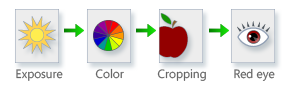
Why edit your photos in this order? Imagine, for example, that you want to correct the color balance in your picture. If the overall exposure is wrong (the picture is too dark or too light), it will be difficult to identify the correct color balance. Only by correcting the exposure first can you be sure the colors also look right when you reach that step.
More Options and Informations : CLICK HERE

0 comments:
Post a Comment