World Wide Web is a vast interconnected web servers which have both good and inappropriate content, especially for children. The following instructions are for blocking certain websites in all versions of Internet explorer. If you are using Firefox, please for the instructions described there.
Steps:
1) Open Internet Explorer. Go to the Menubar click Tools → Internet Options → Content. In the Content Advisor box, click Enable.

2) Click the Approved Sites tab. Enter the address of the website.
If you want to block the complete website put * in front. For example, if you want to block youtube.com, put *.youtube.com. Click Never and then OK.

3) Click on the General tab and sure to select Users can see websites that have no ratings
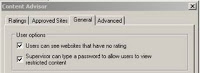
4) Enter a password you can remember easily with a hint.

5) Click OK to safely surf the Internet

0 comments:
Post a Comment